Description
Upgrade Your Windows 10 Home Or Windows 10 Enterprise Edition To Windows 10 Pro Without Losing Data Or Without Installing Windows.
We Will Provide You Genuine License Key By Email With Whole Process With Step By Step Instructions. Process Is Just Takes 5-10 Minutes.
Note-Key Will not Work If You Have Another Version Of Windows 10 Like – “Windows 10 Home N” Or “Windows 10 Enterprise N”
If you have a Windows 10 Pro product key
- Select Start > Settings > Update & Security > Activation.
- Under Upgrade your edition of Windows, select Change product key.
- Enter the 25-character Windows 10 Pro product key.
- Select Next to start the upgrade to Windows 10 Pro.
If you don’t have a Windows 10 Pro product key
- Select Start > Settings > Update & Security > Activation.
- Under Upgrade your edition of Windows, select Go to the Store
- Make sure you’re signed in with your Microsoft account to purchase Windows 10 Pro
- After you confirm your purchase, you’ll be prompted to install Windows 10 Pro and restart your PC. You’ll then be running Windows 10 Pro.
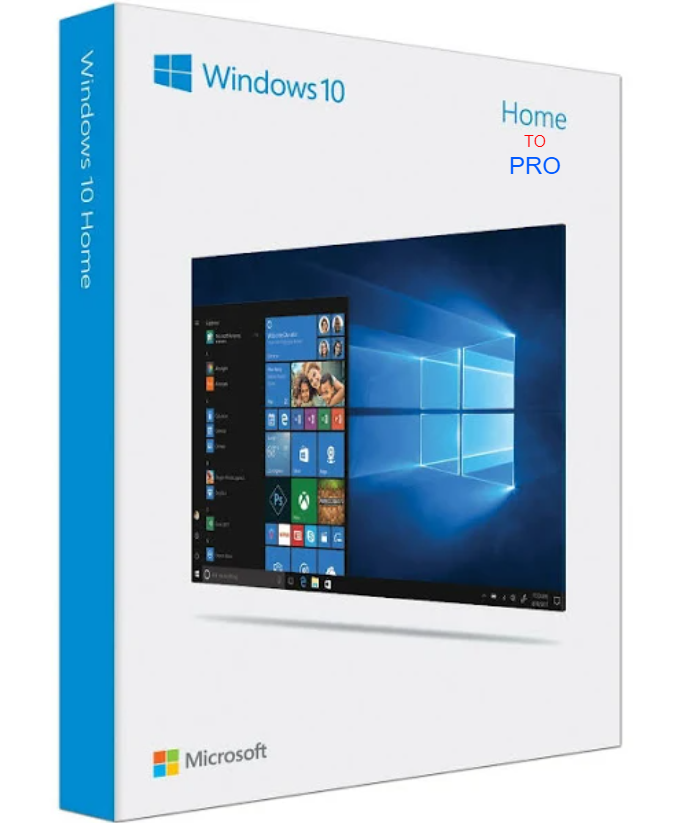



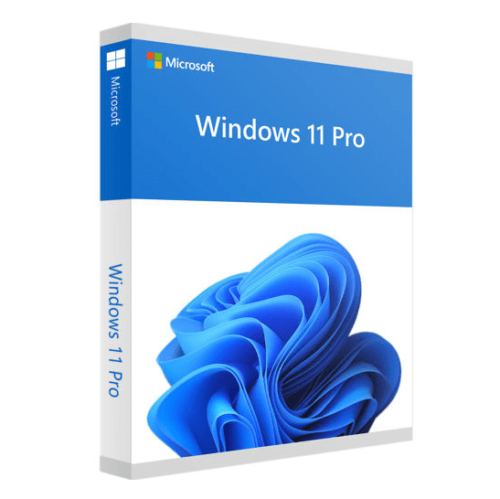
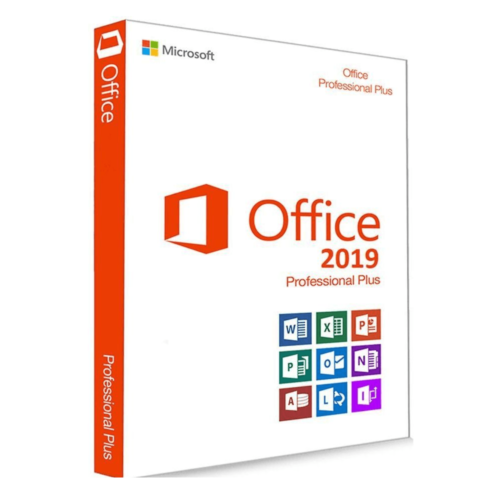
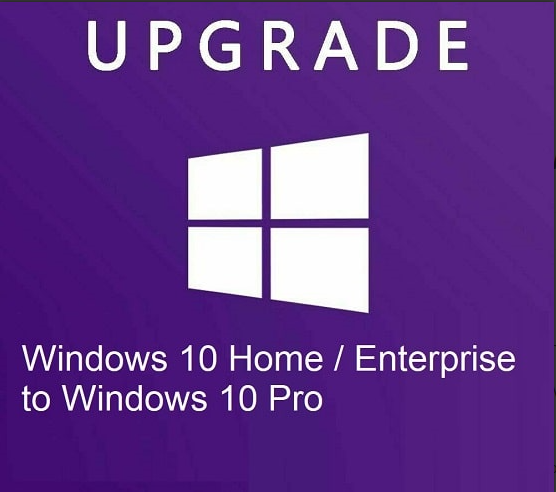
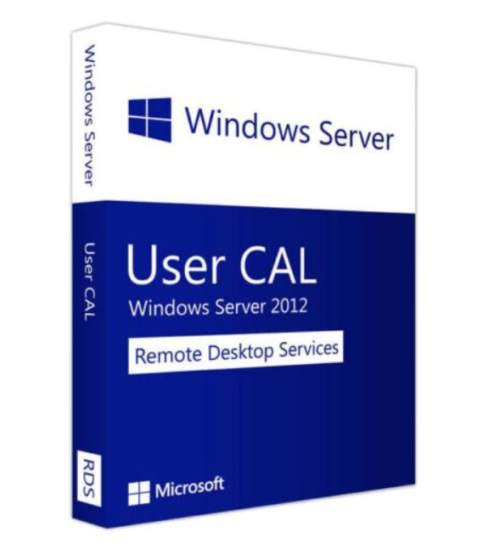
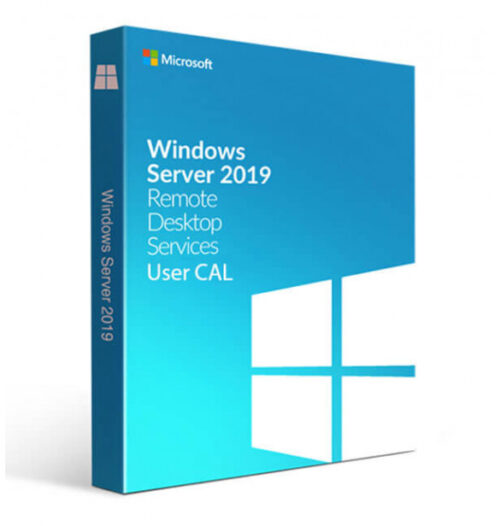
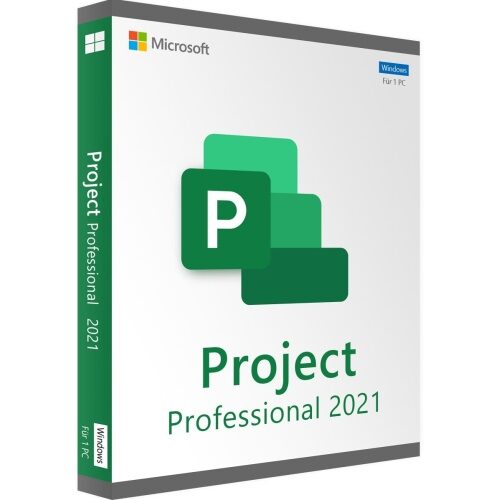
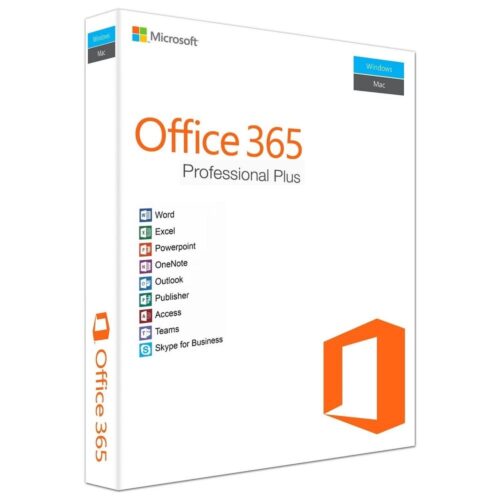
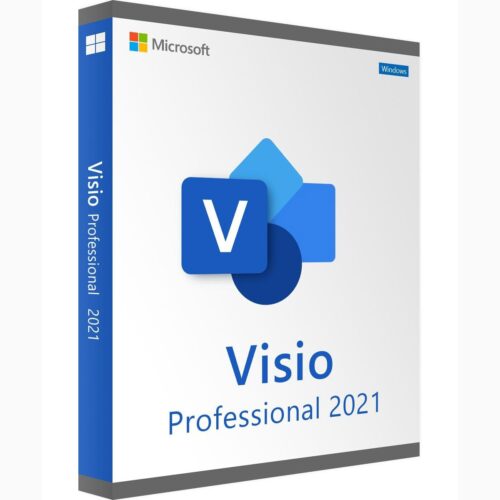

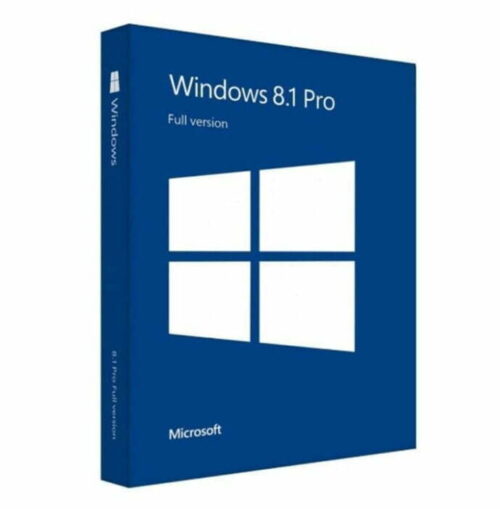
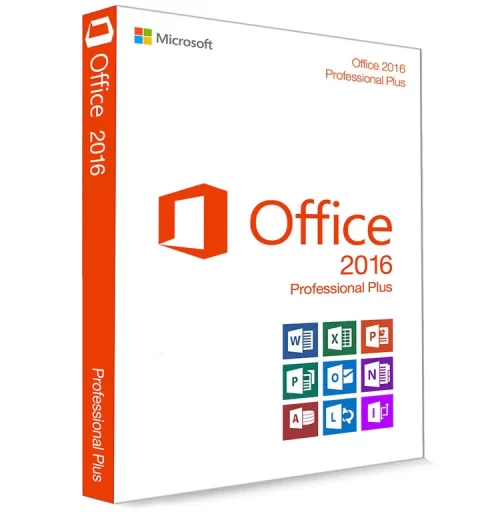
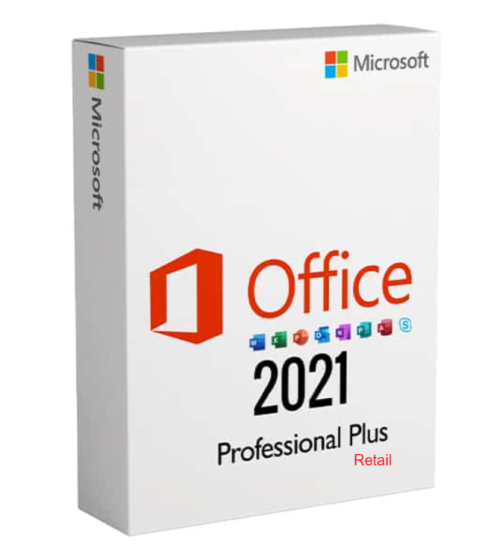
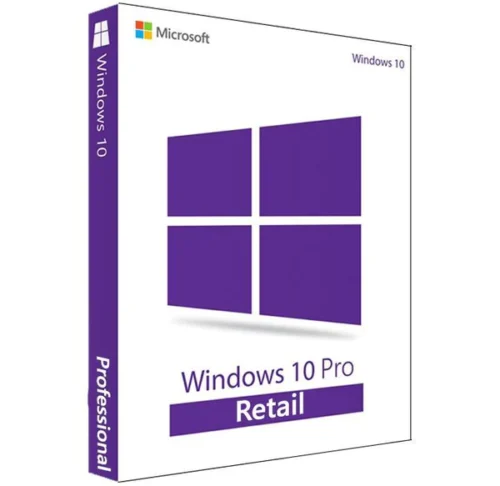
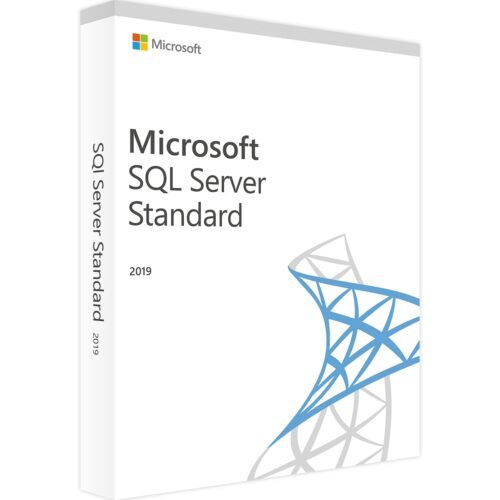
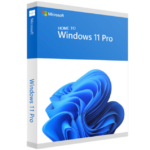
There are no reviews yet.